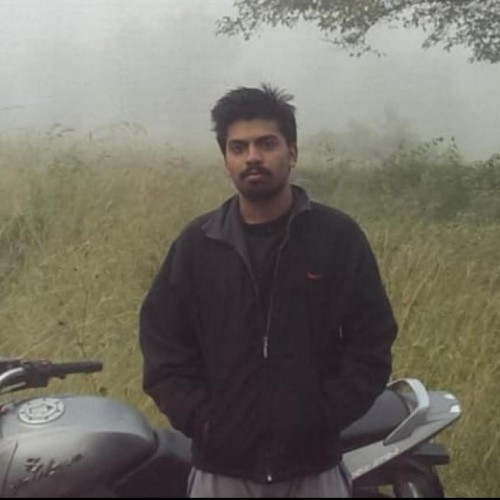Google Gemini, the default digital assistant on modern Android devices, is getting a new feature that can turn your still photos into videos. Powered by its most powerful video generation model – Veo 3, the tech giant says users can now transform their favourite “photos into dynamic eight-second video clips with sound.”
In a blog post, Google says the new feature allows users to get creative by letting them do things like animating everyday objects, bringing drawings and paintings to life and adding motion to nature scenes. Once generated, these videos can then be downloaded for later use or shared with friends or family.
When you turn your images into videos, Google Gemini will automatically add a visible watermark to indicate that they are generated using AI alongside an invisible SynthID digital watermark. You can also give Gemini feedback on these Veo 3-generated videos using the thumbs-up or down button.
How to use Gemini to turn photos into videos?
Bringing photos to life using the new Gemini feature is really simple.
1. To do so, open Gemini on the web or your favourite device and tap on the ‘Video’ button located in the bottom bar.
2. Now, upload the picture you want to transform into a video by tapping on the ‘+’ button from the bottom bar.
3. Describe what you want to do with it in the text box below, tap on the send button, and you are good to go.
Story continues below this ad
Gemini will take anywhere between a minute to two to turn your still image into a video, after which you can choose to download or share it. The MP4 videos have an aspect ratio of 16:9, with a 720p (HD) resolution. When we tried turning photos into videos, Gemini was unable to make videos from images of real people, but the feature worked really well with photos of nature scenes, pets and objects. Here are some samples of videos generated using the new image-to-video feature.
Currently available for Google AI Pro and Ultra subscribers, the new photo-to-video feature will be rolling out to users in select countries starting July 11, which means you might have to wait a while if it isn’t available on your account right now.
Here are some examples of images that were transformed into videos using the new tool, along with their prompts below the video.
How Gemini brought my photos to life
To try Gemini’s new image-to-video feature, I uploaded an image of a cat sitting on a table with the prompt “the cat sees a mouse nearby and jumps to catch it.”
Story continues below this ad
 A cat is sitting on a table. (Express Photo)
A cat is sitting on a table. (Express Photo)
As you can see in the video generated by Gemini below, the cat’s movements are realistic.
Next, I uploaded a picture of the sky with clouds and the sun and asked Gemini to “Set the clouds in motion, make the bird fly in circles and add some more birds.”
 A picture of the sky with sun, clouds and a bird flying. (Express Photo)
A picture of the sky with sun, clouds and a bird flying. (Express Photo)
The resulting video is really impressive and almost everything in the frame looks realistic.
For my last attempt, I uploaded a picture of the recently launched Galaxy Z Fold 7 and asked Gemini to move it a bit.
Story continues below this ad
 The Galaxy Z Fold 7 is Samsung’s latest book-style foldable phone. (Express Photo)
The Galaxy Z Fold 7 is Samsung’s latest book-style foldable phone. (Express Photo)
As you can see in the video above, Gemini not only add a natural-looking motion, but also moves the people in the background, which is surreal.
© IE Online Media Services Pvt Ltd